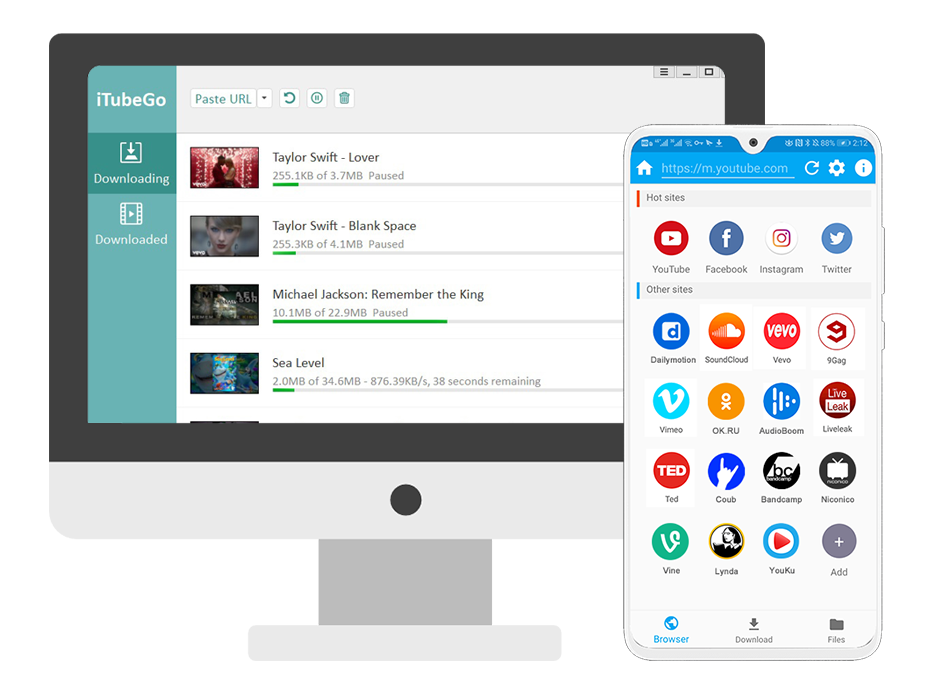Facebook to MP4 Downloader
Convert Facebook video to mp4 fast and easily with HD 1080P quality.
How to Download Facebook to MP4?
Convert Facebook video by the following three easy steps:

Right-Click the video and choose “Show video URL” to copy the FB video link.

Paste the link into Facebook to Mp4 Downloader, then click the “Download” button.

Right-click the “Download MP4” button and choose “Save as” option.
What Can Savefvid Facebook to MP4 Downloader Do?
Savefvid Facebook to MP4 Downloader is a free online video conversion service that allows you to use it on any operating system include Windows, Mac, Android, iOS. Use Facebook to MP4 Downloader to get different quality MP4 files from Facebook, including 360P, 480P, 720P, 1080P. Our online Facebook to MP4 converter guarantees the original video quality during the conversion process without any loss.