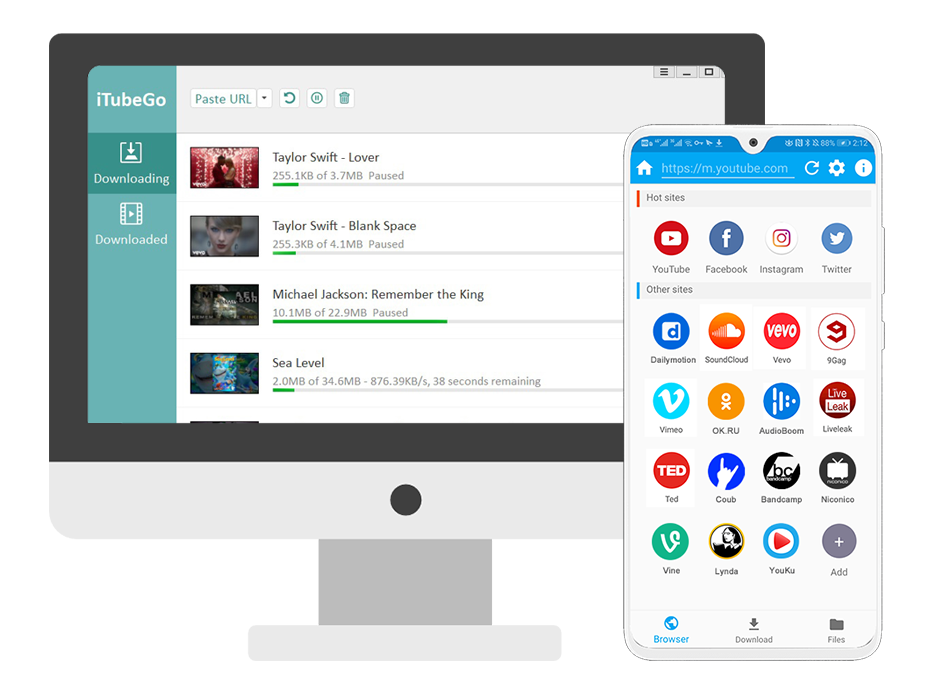Facebook Private Video Downloader
Download Facebook Private Videos 1080p-2K for Free. Show Me How.
1. Enter the URL of the private Facebook video that you want to download.
2. Copy the link below and open it into a new browser tab.
3. Paste the video page source code into the input box below and click download.
How to download private Facebook video?
Best free way to download Facebook private videos online. Get started by following the steps below.

Copy the source code of the video page. You can add "view-source:" before the Facebook video link and open the source page, for example: view-source: https://www.facebook.com/lainey.chen.3532 /videos/297364188746841

Paste all source code of this Facebook video page into the textarea above and click "Download Video" button.

Right click on the video file you would like to download and click "Save As".
What is Savefvid Video Private Downloader?
Savefvid Video Private Downloader allows you to download the highest quality facebook private videos: 1080p/HD, 2K, 4K from Fanpage, Profile, Group and more. Save Facebook private group videos for free with the highest quality on any devices, like PC, Mac, Android or iOS. No need to install software, no account login required.